4 Non-Technical Steps to Starting an IT Strategy
We want to talk about the importance of strategy. When virtually every business was rocked by COVID-19, we noticed many companies scrambling to keep their business operations intact when they couldn’t be in the office. While there were all sorts of unique challenges that came from this, we’re only talking about some IT challenges. Would having had a work from home strategy in place made those IT challenges a lot less challenging? We all know the importance of having a strategy for your business and we wanted to make sure that we here at 1-UP, are helping businesses think about different aspects of those strategies. So here are a few steps you can take to come up with an IT strategy that makes sense for your business.
Step 1: Define your routine tasks
The first part of any good IT strategy is understanding your routine tasks. For your IT systems these tasks are making sure that software, like antivirus, stays up to date. It’s making sure that your data is being properly backed up and on a regular basis. There might even be some tasks specific to your industry, like making sure compliance standards are being met. These are the things that should be on autopilot and on recurring schedules because they are the core foundation of what supports your business operations. The easier these tasks become, the more you can focus on the other parts of your strategy.
Step 2: Use your business goals to determine your IT needs, now and later
After understanding how you’re handling the routine tasks, comes understanding how your IT aligns with your business goals. This is where getting granular about what your needs are currently, and where your needs will be in the future comes into play. We see a lot of people get tripped up on this step because technology changes so quickly, how can you plan for something that might not even exist right now? The best strategy to have here, is to continually be evaluating. Put it on your calendar. At least once a year, you want to explore what is new on the market that can help you. And if you don’t have the time for that, ask your IT person to do it for you! 3 good questions to ask yourself when evaluating if a new technology is good for you are:
If I use this, will I be able to make more money?
If I don’t use this, will I lose money?
If I don’t use this, will my competitors have an advantage over me?
If you’re projecting growth and may be adding additional staff, does your current infrastructure support new users? Are you looking to increase your presence in a niche market? What tools can you use to better serve your market?
Step 3: Identify potential threats
This next step is a fun one. Here we identify potential threats to your business and how we’re mitigating those threats. And those threats can be very unique! Some things to consider in this phase are not just malicious threats either. Take a look around your office. Is your server kept a few inches off the ground in case there is a flood? If there is ever PII on your screen, is it in open view where anyone could see it? In a perfect world, all threats would be mitigated, but in practice, you might not be able stop all of them. For example, you can’t always prevent you power from going out, but if it does do you have an additional power supply to protect your investments in hardware? One we hear a lot about these days is ransomware. This is where a malicious attacker locks you out of your own data and won’t return it unless you pay a ransom. For businesses that have their data properly backed up, this obstacle is easily overcome because you can purge your network, and then do a restore. Something that could have potentially caused weeks of lost time, will now take a fraction of that time.
Step 4: Do it!
Now that we know what our routine tasks are, how we should be using our technology to meet our business goals, and identified potential threats, it’s time to do it and STICK TO IT! The best well thought out strategy won’t help very much if it isn’t being used.
So what is the actual cost of not having an IT strategy? That’s a hard question to answer, but in short it could be a lot more than you’d expect.